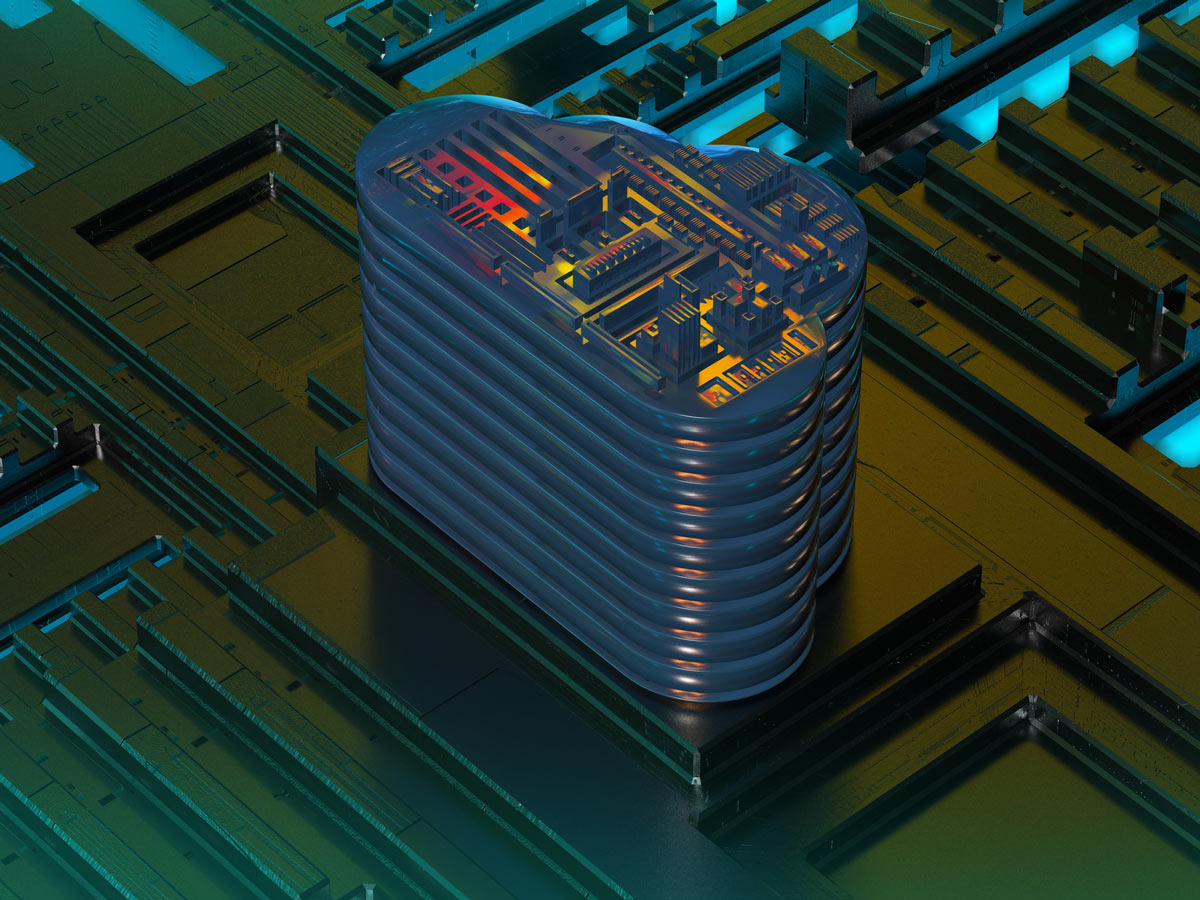There are lots and lots of organizations that use hybrid cloud environments today, including some right here in Los Angeles, CA. Don’t fret if the lingo throws you for a loop as it will be explained in this post. A hybrid cloud environment utilizes a mix of on-site private cloud storage as well as third-party, public cloud services. Why would a Los Angeles, CA establishment need such as system? Well, there are various reasons as to why including but not limited to…
- The Company May Feel Safer Keeping Certain Data On The Premises
- A Technical Need Might Exist Such As Reliance On Legacy Software
- Industry Regulations May Require The Business To Store Information On Location
Unfortunately, hybrid cloud environments have not always been easy to operate and use. Complications often occurred due to the integration of private and public platforms. Also, the system needed to be tested regularly for load and data capacity. This action was both tedious and time-consuming but necessary as it helped organizations avoid application conflicts if changes were made. Additionally, there were security risks as well that came from managing different security platforms.
Even With Issues, Hybrid Cloud Environments Are Extremely Popular
More and more people are choosing to go with hybrid cloud environments. To make things easier and eliminate the issues, Amazon Web Services recently announced that it will be partnering with VMware. So, curious Los Angeles, CA business owners should stay put and read further to learn how the service can be beneficial to them.
Things To Know About AWS Outposts
Amazon and VMware want your hybrid experience to be consistent, straightforward, and seamless. Thus, when persons decide to run an AWS Outpost, they can choose between two options. The first is to rely on the control plan and APIs used on VMware Cloud. Meanwhile, the second method is to rely on the APIs and the control plan of the AWS Cloud, but in this case, they exist on premises. Regardless of the hardware that you select, AWS delivers the device, sets everything up, and ensures things are running correctly. In other words, AWS takes the complexity out of the situation so that you avoid the headaches that come along with conventional hybrid cloud environments.
A Four-Step Approach To How The AWS Outpost Works
To start things off, the first step is the configuration process. Users must order their Outposts from the AWS console. Here, the individual selects either the native or VMware Outpost. Also, the console is configured to your specific needs during this step. Next, the outposts get physically connected to your power and network. This is done on the premises using the same hardware as the AWS cloud.
Now, the Outpost is up and running, which means it is time to launch EC2 instances. They are managed and configured as they normally would be in the AWS cloud environment. Be sure to pick the right one to ensure that everything goes smoothly. Lastly, the time has come to build and run applications that support your organization. These apps will help your business accomplish its goals and achieve its objectives.